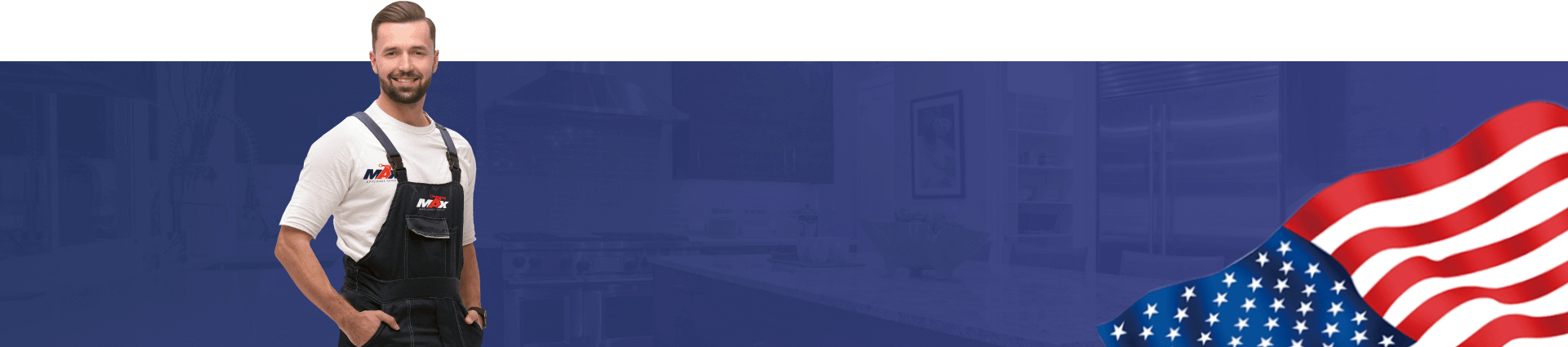Common Admiral Error Codes and their Descriptions
• E0: Ice Maker Fault (if fitted)
Ensure that the fan behind the ice maker is functioning properly and that it is receiving an adequate water supply.
• E1: Freezer Sensor Fault
Make sure the freezer door is fully closed and not obstructed. If the issue persists, unplug the device for one (1) minute to reset the error code.
• E3: Defrost Sensor Fault
If the fuse of the defrost sensor is faulty, it needs to be replaced. Use a multimeter to test the parts and identify the faulty component. Replace the defrost sensor if either part lacks connectivity.
• E4: Fridge Defrost Sensor Fault
The sensor fault can cause incorrect temperature readings in the fridge compartment. Locate the sensor and replace it.
• E5: Freezer Defrost Sensor Fault
When the refrigerator’s defrost sensor fails, the heating element may not activate. Replace the sensor with an accurate manufacturer-approved part.
• E6: Main Control-Board and Display Board Fault
The main control board is responsible for controlling major components and functions. Unfortunately, it is not a serviceable part and needs to be replaced with an accurate manufacturer-approved part.
• E7/E8: Environmental Temperature Sensor Fault
Diagnose and replace the environmental temperature sensor located in your Admiral fridge.
• E9: Freezer High-Temperature Alarm
Check the door seals for gaps, cracks, or tears and ensure there are no obstructions that could cause high temperatures. Also, prevent leaving the fridge door open for extended periods.
• F0 The Function Key is Stuck
You can replace the touchpad of the appliance. If the touchpad and clock are combined, both the clock and touchpad need to be replaced using manufacturer-approved parts.
• F1: The Touchpad or Clock (ERC) is Defective
In most cases, the issue lies with the touchpad or clock. Consider replacing the faulty part with a manufacturer-provided replacement.
• F2: Oven Heat is Excessive
Replace the relay board or check if the RTD sensor is malfunctioning and requires replacement. Ensure the sensor is properly attached to the main board.
• F3/F4: Oven Temperature Sensor (RTD) Shorted
Inspect the wiring of the temperature sensor. If the wiring is intact and free from damage, consider replacing the sensor.
• F5: Watchdog and Hardware Conflict
To address this error code, replace the clock/touchpad.
• F7: Function Key Shorted or Stuck
Depending on the model, you may need to replace the touchpad. If the touchpad is integrated with the clock, replace the clock assembly with the connected touchpad.